Get to know how to use Givego. Read about our different connection types or methods, and choose the right one for you to get started.
Connection Types:
Givego currently offers 3 different connection types. Direct Connect, Fast Pass, and Brand Connect. Selecting the connection type allows the user to decide who they want to connect with.
Direct Connect:
Direct Connect Session: This means that you have chosen to upload to a particular expert. These sessions tend to have a bit longer response times as you're waiting on one and only one expert. We strive to have direct connect sessions answered within 72 hours. If you follow your expert on social media and know that they are at a big event- like The World Championships or Olympics, please expect longer response times. We'll do our best to get them answered within 72 hours. If not, we'll reach out to you and see if you'd like to change your expert.

Fast Pass:
Fast Pass Session: Fast Pass sessions are first-come-first-serve. That means that when you upload a session, you're sending your session to all the experts in a specific category/discipline. The first expert available to coach your session will take it. We strive to have Fast Pass sessions completed within 48 hours.
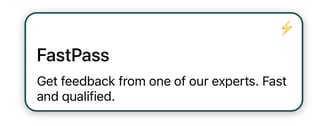
Brand Connect:
Brand Connect Session: You can upload Brand Connect sessions to sub-communities on Givego. Similar to a Fast Pass, it will give you a chance for faster response times since any expert associated with that brand will be notified. If you are affiliated with a specific brand or received a session credit after purchasing from a brand you may use this connection type. Think: Upload to MasterCraft Experts, Tour Striker Experts, or a different sub-community. The first expert to claim your session will be your expert.

Connection Methods:
Givego currently offers 4 different connection methods. Video Analysis, Face to Face, Chat Messaging, and Courses. Selecting the connection method allows the user to decide what they want to show or how they want to learn.
Video Analysis:
Givego’s video analysis tools allow the expert to annotate your video, ensuring the user understands how they can improve their skills. Think: ESPN's slow-motion analysis meets scalable consumer coaching.
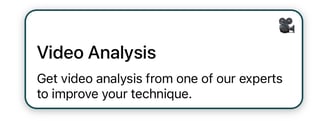
Example:
A user uploads a video of their golf swing and an expert identifies areas of the swing they could improve upon.
Get Started:
- Click "Connect Today" and choose a category/discipline.
- Select Video Analysis as your connection method.
- Upload or record a video.
- Tell us what you're working on with a brief description.
- Submit session
Face to Face:
Through Face to Face, users can record a question, show them the issue, or any other video they wish to share and send it to an expert. In return, the expert has up to 3 minutes to provide an asynchronous video response of their own per connection. The expert can demonstrate a solution or share instructions/insider knowledge from their end.
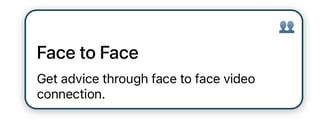
Example:
A user shares a video of themselves having issues dialing in their new boat wake settings. The expert responds with a video showing how they set up their wake settings and provides additional tips for specific settings for different watersports and tricks.
Get Started:
- Click "Connect Today" and choose a category/discipline.
- Select Face to Face as your connection method.
- Upload or record a video.
- Tell us what you're working on with a brief description.
- Submit session.
Chat Messaging:
Users can ask questions, connect with experts and start their asynchronous conversation through a medium they’re comfortable with. Givego’s In-App Messaging is as comfortable to users as regular text messaging. Here you can converse about your recent sessions, drills, technique, gear, and more.
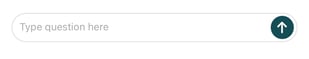
Example:
A user chats with a rock climbing expert on how to conduct a thorough top rope belay setup. Then asks what equipment they use and where to buy it.
Get Started:
- Head to an expert's profile and click "Start a Conversation."
- Type your message out or add a link.
- Submit message.
Courses:
Courses allow users to follow along through video lessons and connect with experts simultaneously along the way. Understand big topics and then follow up with personalized connections. After watching a video you can upload a session to the host through one of the 3 methods above: Video Analysis, Face to Face, and Chat Messaging.
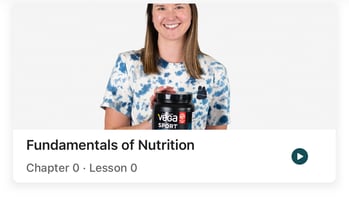
Example:
A user watches a lesson on how to fuel before exercising. After watching the video, the user uploads a Face to Face session showing what they normally eat and asking for suggestions for their specific needs.
Get Started:
- Select the "Courses" tab.
- Select the Course you desire.
- Choose your chapter and watch individual lessons hosted by Givego experts.
- Follow up after each lesson with the expert.
Give it a go!
Click here to download our iOS App or visit our Web App here.